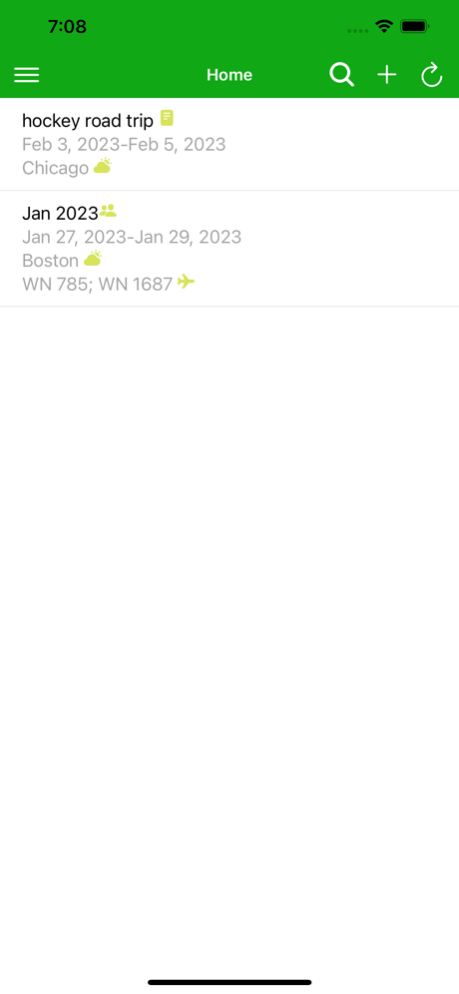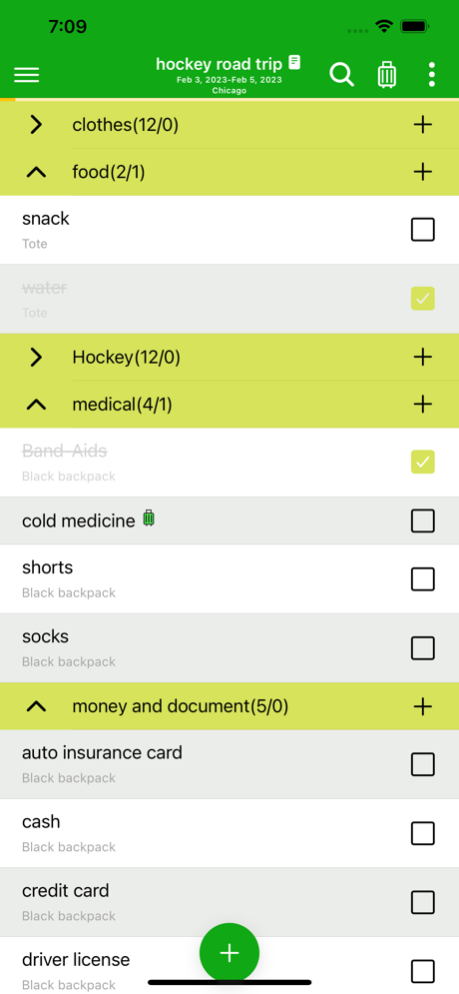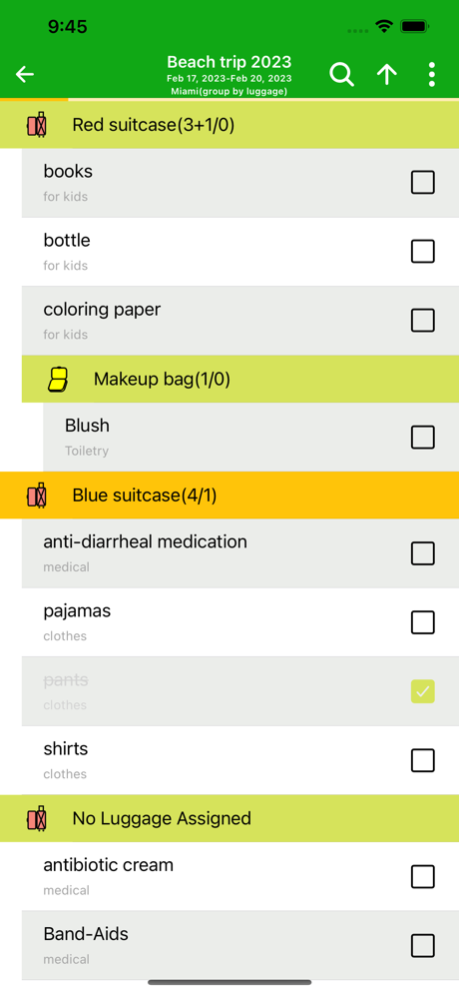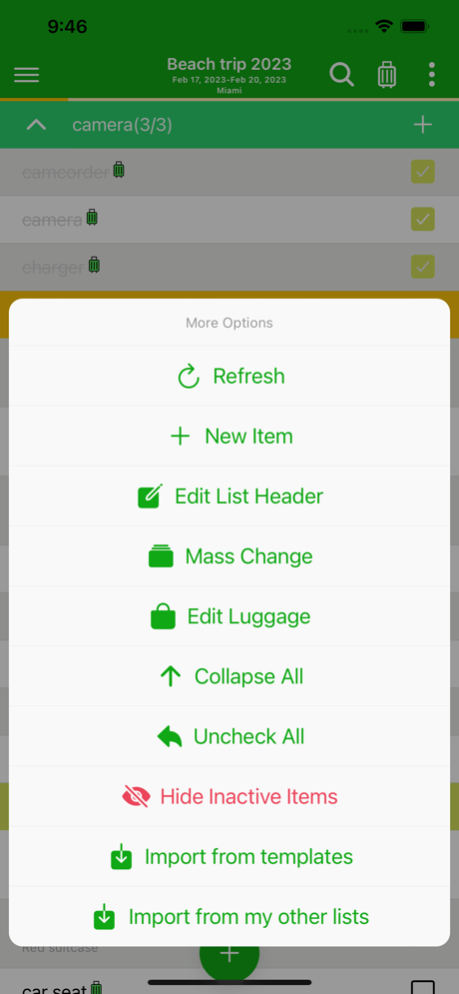Packing List 2 1.1.6
Continue to app
Free Version
Publisher Description
Introducing Packing List 2, the revamped edition of the Packing List by DotNetIdeas. Just like the original Packing List, you can easily create and customize packing lists for any trip, whether you're heading to the beach, hitting the slopes, or jetting off on a business trip.
With a simple and intuitive interface, Packing List 2 allows you to quickly add and remove items from your list, and easily organize them into categories such as clothing, toiletries, and electronics. You can also create multiple lists for different types of trips, and save them for future use.
But that's not all! Packing List 2 also offers helpful features such as group items by luggage or locations, and the ability to share your lists with friends and family. And with automatic syncing across all your devices, you can access your packing lists anytime, anywhere.
Whether you're a frequent flyer or a first-time traveler, Packing List 2 is the perfect tool to help you stay organized and stress-free.
Features:
• Pre-loaded master templates
• Create new list from scratch or generate from templates or existing one
• Support Multiple lists
• Mass change for easy editing
• Group by luggage/locations for easy packing
• Data are automatically synced to the cloud so it can be accessed from multiple devices
• Share lists between users
Please contact us at support@dotnetideas.com if you have any questions and feedback. Thank you for using our apps!
Mar 21, 2024
Version 1.1.6
3/20/2024 v1.1.6(42)
Allow backup to local storage
Bug fixes and other improvement
About Packing List 2
Packing List 2 is a free app for iOS published in the Recreation list of apps, part of Home & Hobby.
The company that develops Packing List 2 is DotNetIdeas LLC. The latest version released by its developer is 1.1.6.
To install Packing List 2 on your iOS device, just click the green Continue To App button above to start the installation process. The app is listed on our website since 2024-03-21 and was downloaded 1 times. We have already checked if the download link is safe, however for your own protection we recommend that you scan the downloaded app with your antivirus. Your antivirus may detect the Packing List 2 as malware if the download link is broken.
How to install Packing List 2 on your iOS device:
- Click on the Continue To App button on our website. This will redirect you to the App Store.
- Once the Packing List 2 is shown in the iTunes listing of your iOS device, you can start its download and installation. Tap on the GET button to the right of the app to start downloading it.
- If you are not logged-in the iOS appstore app, you'll be prompted for your your Apple ID and/or password.
- After Packing List 2 is downloaded, you'll see an INSTALL button to the right. Tap on it to start the actual installation of the iOS app.
- Once installation is finished you can tap on the OPEN button to start it. Its icon will also be added to your device home screen.